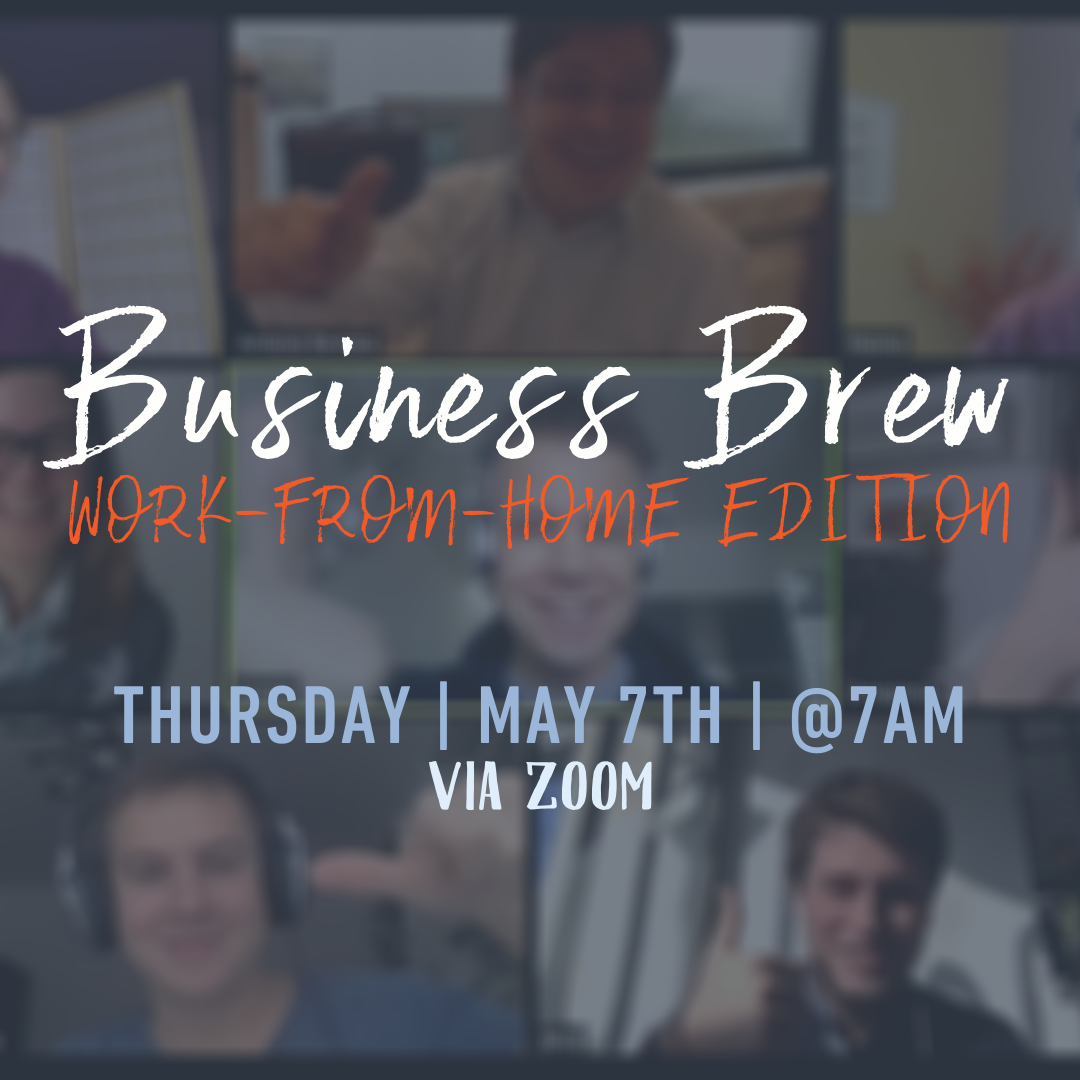Last week, Matt Slotemaker with 12 Acre Films joined Business Brew for a discussion on video and photography. Matt’s specialties are photography, film, shooting, editing, design, copywriting, photoshop, premiere, final cut pro, and sound engineering.
The topic was how to take videos and pictures for marketing a business without spending a ton of money. Of course, hiring a professional is something each business should consider. But, these days, many businesses are running on super slim budgets and margins. Especially when it comes to marketing and advertising budgets.
In fact, Matt even suggested taking your own videos and pictures and then sending them to a professional to have editing after the fact. Lots of video production companies are fine with this.
There were about seven key takeaways from the Business Brew Work-From-Home Edition on May 7th, 2020. Most of these tips revolve around the use of a cell phone for capturing pictures and videos for marketing use. These tips can also apply to doing a ZOOM or other video-based webinars or conference calls.
Tips and Tricks for Doing Videography and Photography on a Budget
- When doing a live video, whether on Facebook, Instagram, LinkedIn, etc., practice beforehand. Write a script and plan out what you want to say and then practice saying it first.
- Low-quality videos are totally acceptable on social media these days. It’s ok if your marketing videos look a little grassroots or low budget, as long as they are intentional.
- In most cases, turning your phone horizontally will provide you with pictures and videos that are more versatile for later use. But, if you’re doing a live video or a Story on Facebook or Instagram, keeping your phone verticle will work better.
- Be greedy with the size of your pictures and video. Matt likes to say he’s greedy and he wants “all the pixels.” So, confirming that you are transferring the highest quality picture or video from your phone to your computer is key. WeTransfer is a good tool for transferring high-resolution pictures and videos.
- Remember the rule of thirds for framing the subject of your pictures or videos. Wikipedia has a good article on this photography rule of thumb.
- Not only is framing important but so is lighting. Play around with the different lighting options you have in your house or business to find the right light for your picture or video. In some cases, using a lamp can make a huge difference.
- Sound is as important as video quality. In many cases, headphones with a built-in microphone can provide adequate audio for a webinar, workshop, or conference call style video.
BONUS TIP 1: When it comes to editing videos of yourself, it’s important to remember that what you’re seeing and hearing is what everyone else sees and hears. It’s only weird for you to hear and see yourself.
BONUSE TIP 2: If the picture or video isn’t the best you can do, consider doing it over again. It’s ok to take several tries getting something right.
Here’s the entire Business Brew Work-From-Home video if you’d like to hear the advice direct from Matt himself.

The Business Brew Podcast – Leading with Emotional Intelligence Part II – The Business Brew Podcast
- The Business Brew Podcast – Leading with Emotional Intelligence Part II
- The Business Brew Podcast – The Benefits of Being a Purpose-driven Business
- The Business Brew Podcast – Leading with Emotional Intelligence Part I
- The Business Brew Podcast – Elevating Your Brand Image with Storytelling Photos that Sell
- The Business Brew Podcast – Small Business Tips Learned During a Pandemic